Are you unable to access or download apps from the Microsoft Store in your work environment? The below instructions have been verified in Windows 10.
- Open the Registry editor (regedit.exe) and navigate to the following registry key: HKLM/Software/Policies/Microsoft/Windows/WindowsUpdate/AU/
- In the right pane locate the UseWUServer key and change the value from 1 to 0
- Now close the registry editor and go to Services and restart the Windows Update service.
Disclaimer: Editing the Windows Registry file is a serious undertaking; a corrupt Registry file could render your computer inoperable. Use caution.
I hope you found this blog helpful. If you have any questions, please connect with me on social media. And be sure to check out my other blog posts. Thanks for reading!




























FOLLOW BRENDAN!