With a ton of options out there when it comes to baby monitors, the Arlo Baby is the perfect fit for your smart home.
The Arlo Baby has all the features I was looking for in a monitor like environmental (air quality, temperature and humidity), two-way audio, night vision and the ability to play lullabies and other custom sounds. I knew I wanted something that didn’t have to use its own proprietary video monitor. I wanted to be able to watch it on any device I choose.
What sold me was that it could integrate with my smart home ecosystem, which is also why I went with their Arlo Q cameras for the rest of my interior cameras. Arlo is currently the only camera that directly integrates with SmartThings.

For my install I opted for the Arlo Baby table/wall stand which allowed me to get the perfect placement for the coverage I was looking for.
In addition to being able to live stream and access your recording library using a web browser or app, the app allows you to continually stream audio even when your phone or tablet’s display times out and locks. Another perk of this app is that if your phone or tablet is on the same wireless network, you can direct stream to the Arlo Baby instead of having to go through the cloud. This pretty much eliminates any latency.
Integration
One of the cool party tricks comes from Arlo’s integration with Google Assistant. All I have to do is say “Ok Google, show the nursery” and a live feed will start streaming to whatever TV (or smart display) I’m closest to. There is however around a 10 second delay as all of this has to go through the cloud.
Cloud Recording
The Arlo Baby was one of the only monitor options I looked at that could automatically record when triggered by audio or when motion detected. You can have these events recorded for a fixed length of time or when the activity stops. It is worth mentioning that there is no charge for up to 7 days of recordings to the cloud. Paid subscription options include 30 or 60 days of storage as well as continuous video recording.





























FOLLOW BRENDAN!